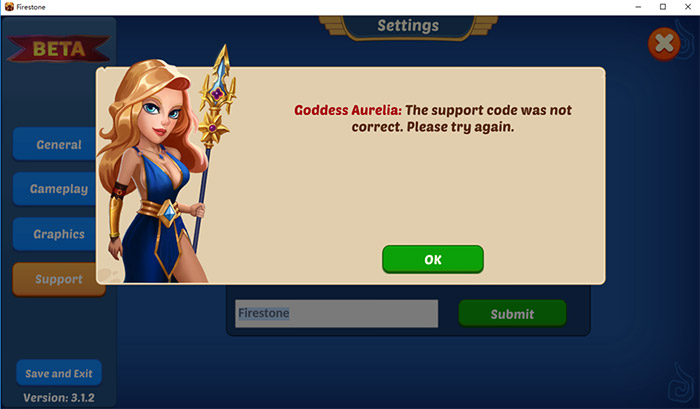Server:
1. Click on the "Settings" icon on the top right of the main interface.

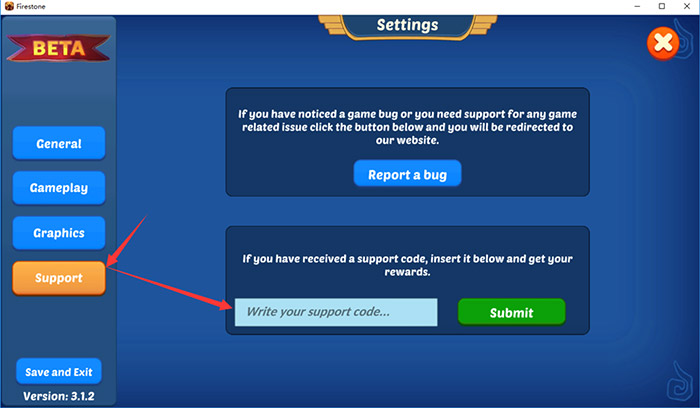
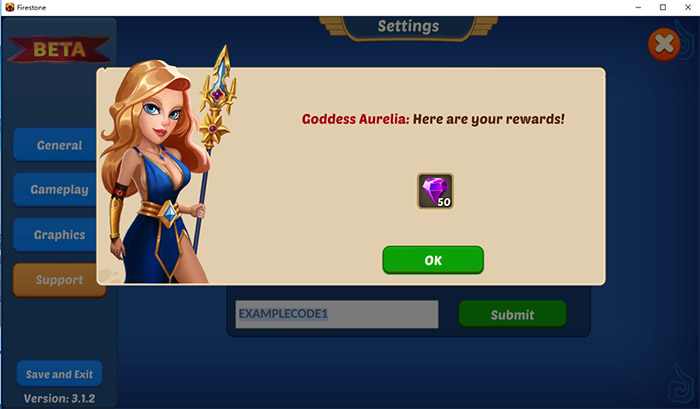
5. If the code has been used or it is incorrect, you will see the popup notice "Invalid code. Please try again."
If you need further assistance, please contact our customer service on:
http://holydaygames.com/support/